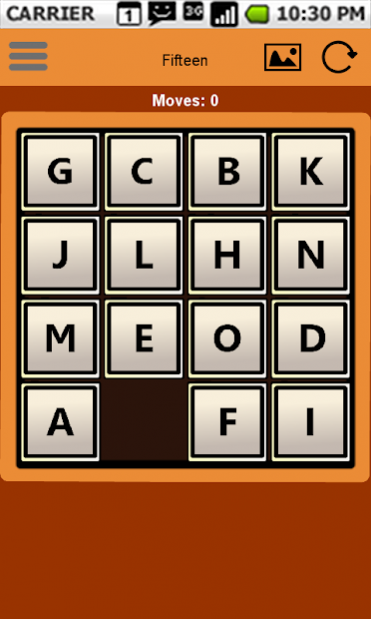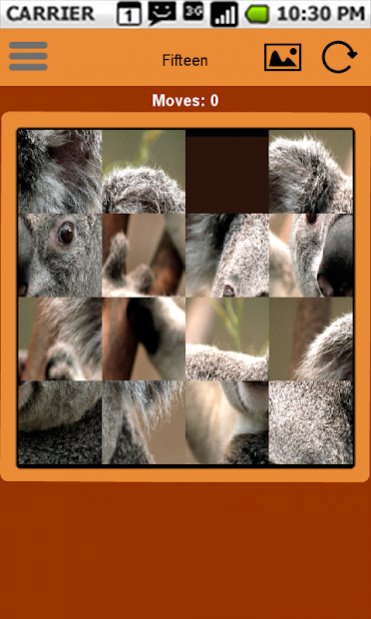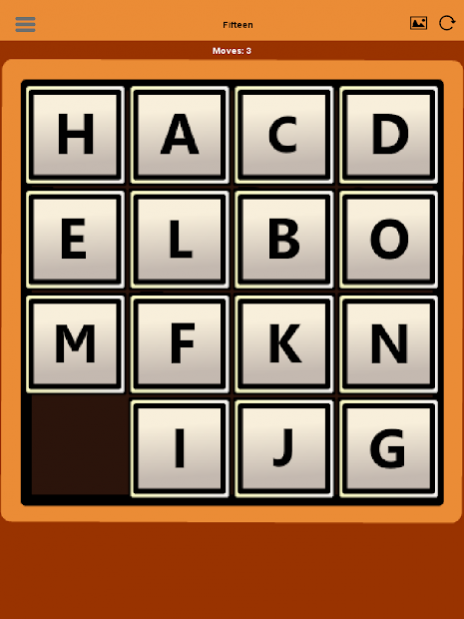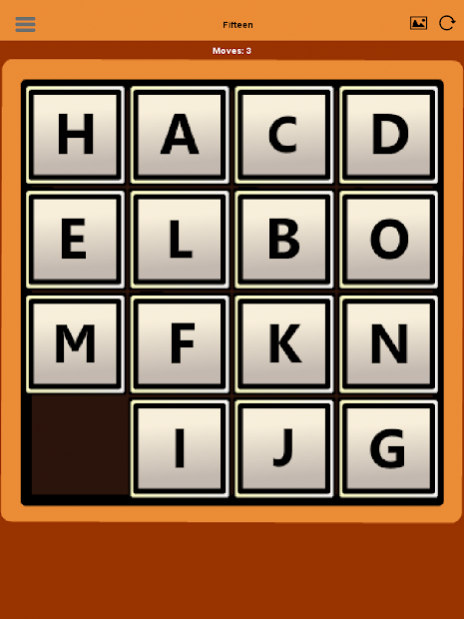Fifteen Puzzle 1.9
Free Version
Publisher Description
Fifteen Puzzle is a classic puzzle game suited for all ages, you are presented with a 3x3 or a 4x4 board filled with tiles and one empty space.
The board tiles can have numbers ranging from 1-15 or letters A-O or even a picture you select from your image gallery or camera.
You then must arrange back the tiles in their original ascending order from left to right and top to bottom each time you move a tile to an empty space you are counted with another step, try to solve the puzzle with the lowest number of steps to train your brain.
If you get stuck you can use hint to see the complete solved puzzle or use Solution to let the phone solve the puzzle for you.
This game is compatible with all android devices and optimize to support all screen resolutions, the game only display in-game banner ads and not any push notification ads.
If you have any suggestions or problems instead of posting a low review please contact us at contact@the-futuresoft.com and we'll gladly help you.
About Fifteen Puzzle
Fifteen Puzzle is a free app for Android published in the Puzzle & Word Games list of apps, part of Games & Entertainment.
The company that develops Fifteen Puzzle is Future soft. The latest version released by its developer is 1.9.
To install Fifteen Puzzle on your Android device, just click the green Continue To App button above to start the installation process. The app is listed on our website since 2019-09-01 and was downloaded 2 times. We have already checked if the download link is safe, however for your own protection we recommend that you scan the downloaded app with your antivirus. Your antivirus may detect the Fifteen Puzzle as malware as malware if the download link to com.future.fifteenpuzzle is broken.
How to install Fifteen Puzzle on your Android device:
- Click on the Continue To App button on our website. This will redirect you to Google Play.
- Once the Fifteen Puzzle is shown in the Google Play listing of your Android device, you can start its download and installation. Tap on the Install button located below the search bar and to the right of the app icon.
- A pop-up window with the permissions required by Fifteen Puzzle will be shown. Click on Accept to continue the process.
- Fifteen Puzzle will be downloaded onto your device, displaying a progress. Once the download completes, the installation will start and you'll get a notification after the installation is finished.